Howdy Influencers ! In this article, I am going to tell you How To Add Follow Button To Your Facebook Profile so that people can follow you and see your public posts.
If you’re trying to activate the follow feature on Facebook, obviously you’re trying to build an audience. And I’m guessing there’s a high chance that you might either be close to hitting the 5000 friends limit on Facebook, or you’ve already hit that limit. Let me know if that’s true. Just type a comment below and let me know if I’m right or wrong, either way, let’s jump right into it.
I’m going to tell you the quick steps. It’s literally just takes a couple seconds for you to activate that follow button.
1) First thing you’re going to need to do is you have to come up to the top right corner of your Facebook. You have to click on this little menu icon, and that’s going to give you a dropdown menu.
Now, one thing I do want to mention is Facebook is updating their user experience all the time. So the option menu might not necessarily be in the top right corner when you’re reading this article. But usually they keep the experience pretty consistent. So chances are, it’s still going to be in the same area and it’s going to look relatively the same.
2) But once you click on that, you just go down to settings and privacy and click on that.
3) And then you want to open up your settings. So that’s going to open up the settings page.
4) Once you’re on the settings page, you’re just going to go down the sidebar menu and click on public posts.
5) And then you’re just going to come to the section that says, who can follow me. And you’re going to make sure that it’s set to public.
And then that will allow Facebook to activate the follow button. And then from there you can gain followers. and that wraps it up. Boom!
Now people can follow you on Facebook and you are good to go. So if you found this article helpful, please tell us in comment section. And you can also share this article with someone who is new in this social media industry so that it can help them solve their follow button problems. If you want to know more about Facebook follow button then you can read this article provided by Facebook.
If you want to learn more about how to grow your social media profiles like Facebook, YouTube, Instagram related stuff make sure to subscribe to our newsletter right now so you don’t miss anything. And if you are preparing for advertising on Facebook then we have a must read article for you which will tell you 3 Smart Steps To Do Before Advertising On Facebook. That’s it for today guys. I will see you next time.

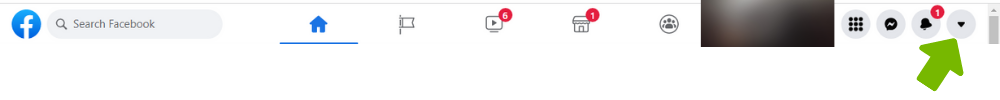


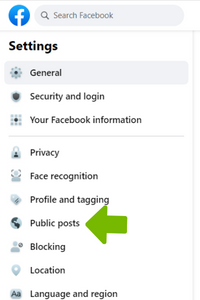
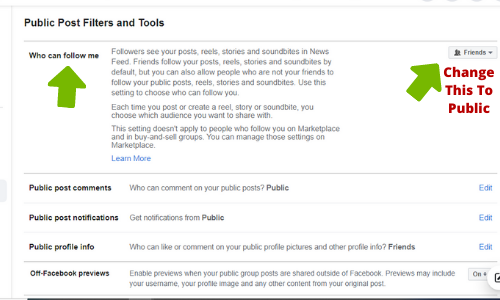



Pingback: Professional Way To Invite Friends To Like Your Facebook Page - Deepdizy.com